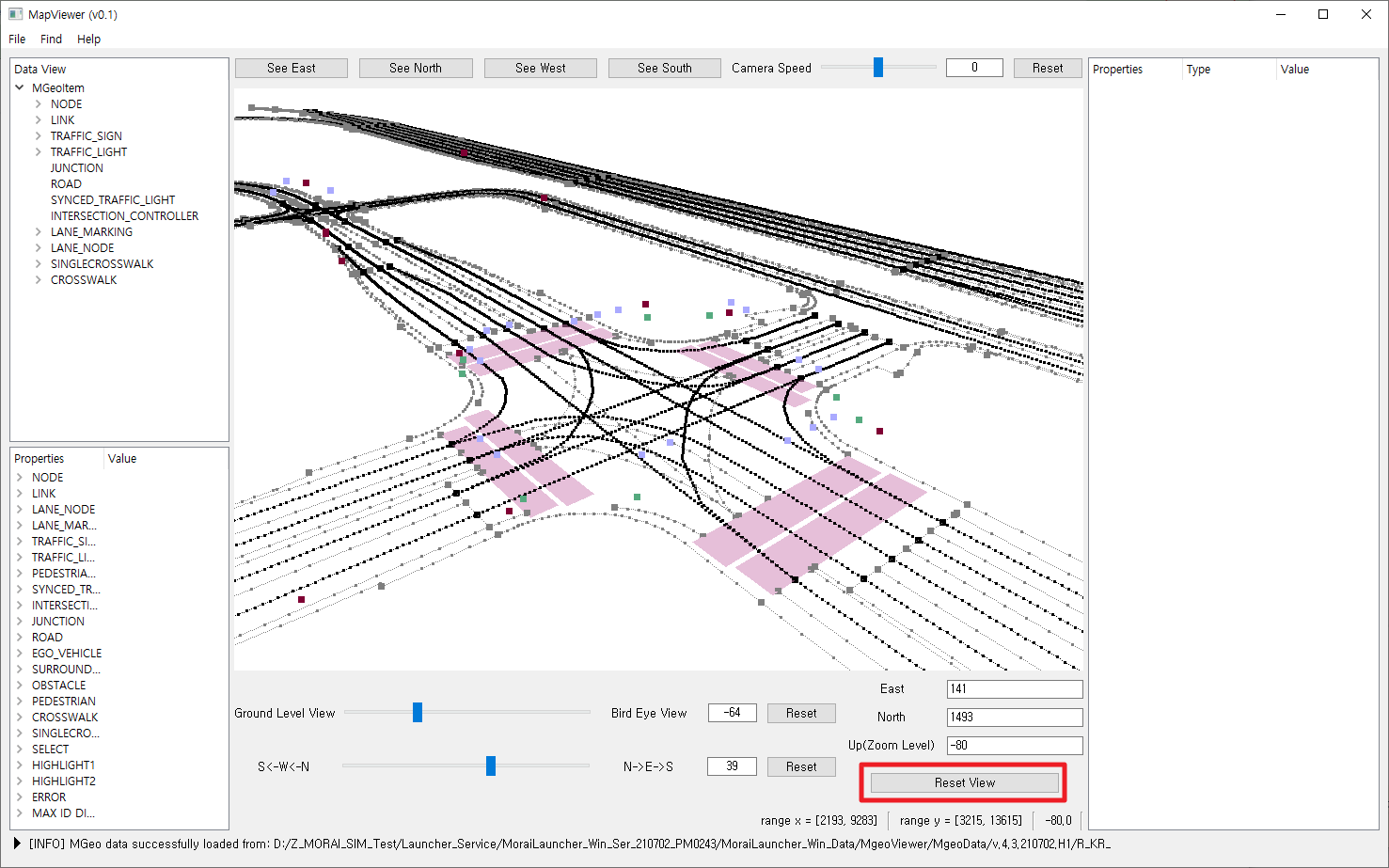기본 시점 조작하기
Map Editor Add-on에서 시점을 조작하는 방법을 설명한다.
시점 상하좌우 이동
마우스 휠을 클릭한 상태에서 드래그
Zoom In/Out
마우스 휠 Up/Down
Bird-Eye View ↔︎ Ground Level View 전환
아래 슬라이더를 움직이거나, 각도를 입력하여 시점을 변경할 수 있다.
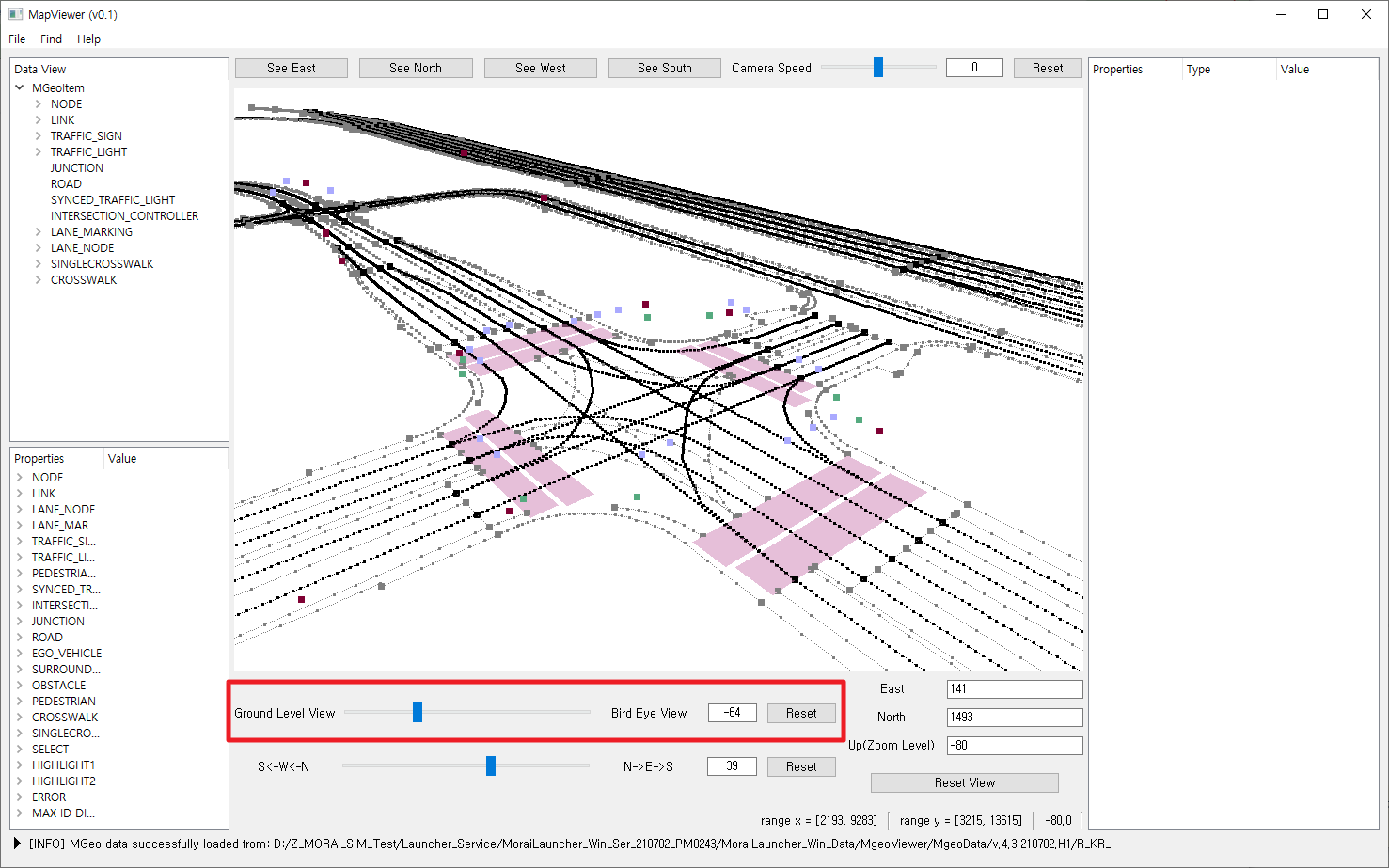
카메라 Heading Angle 전환
아래 슬라이더를 움직이거나, 각도를 입력하여 시점을 변경할 수 있다.
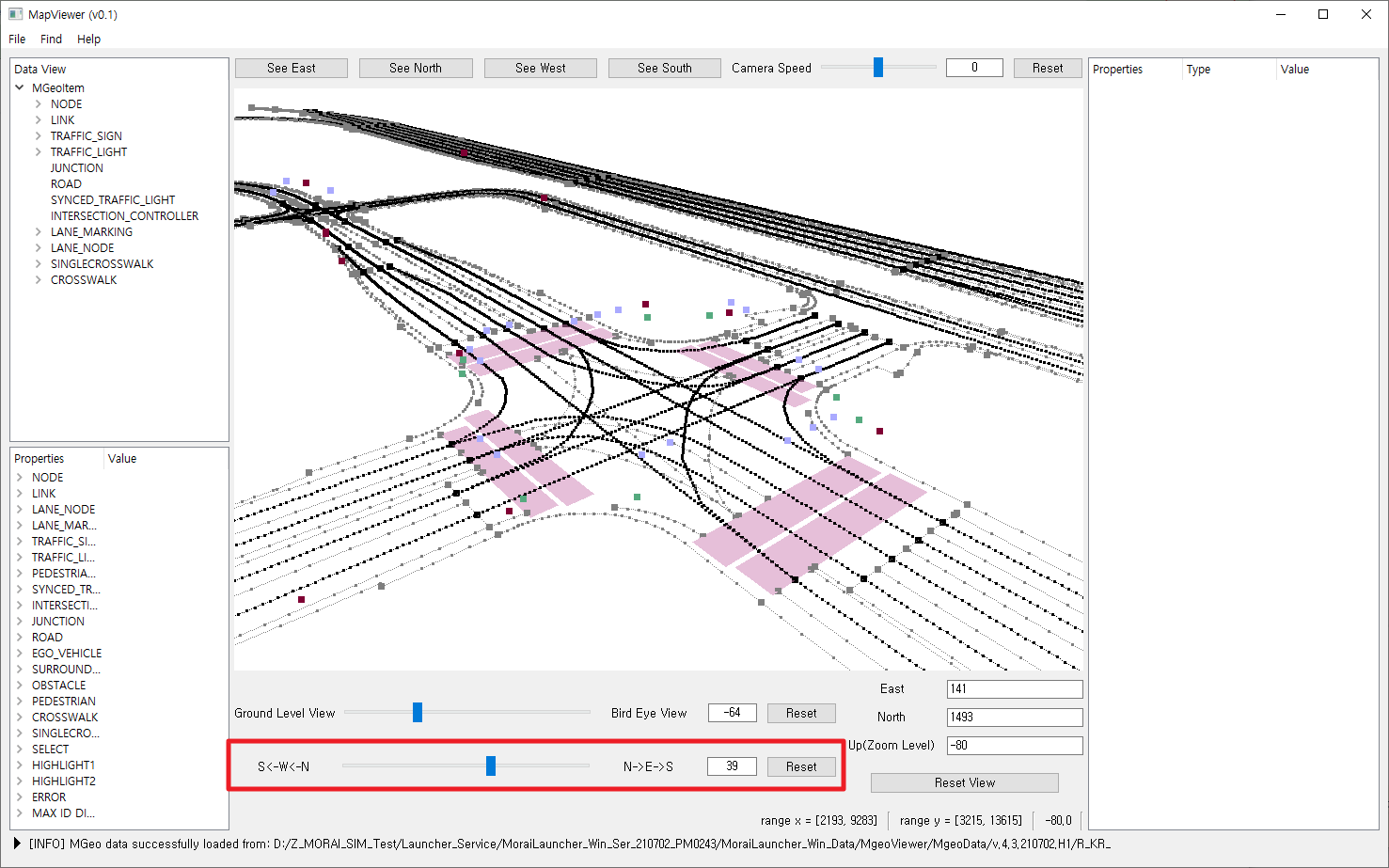
카메라 시점 Reset 하기
아래의 Reset View 버튼을 클릭하여 시점을 초기화할 수 있다.