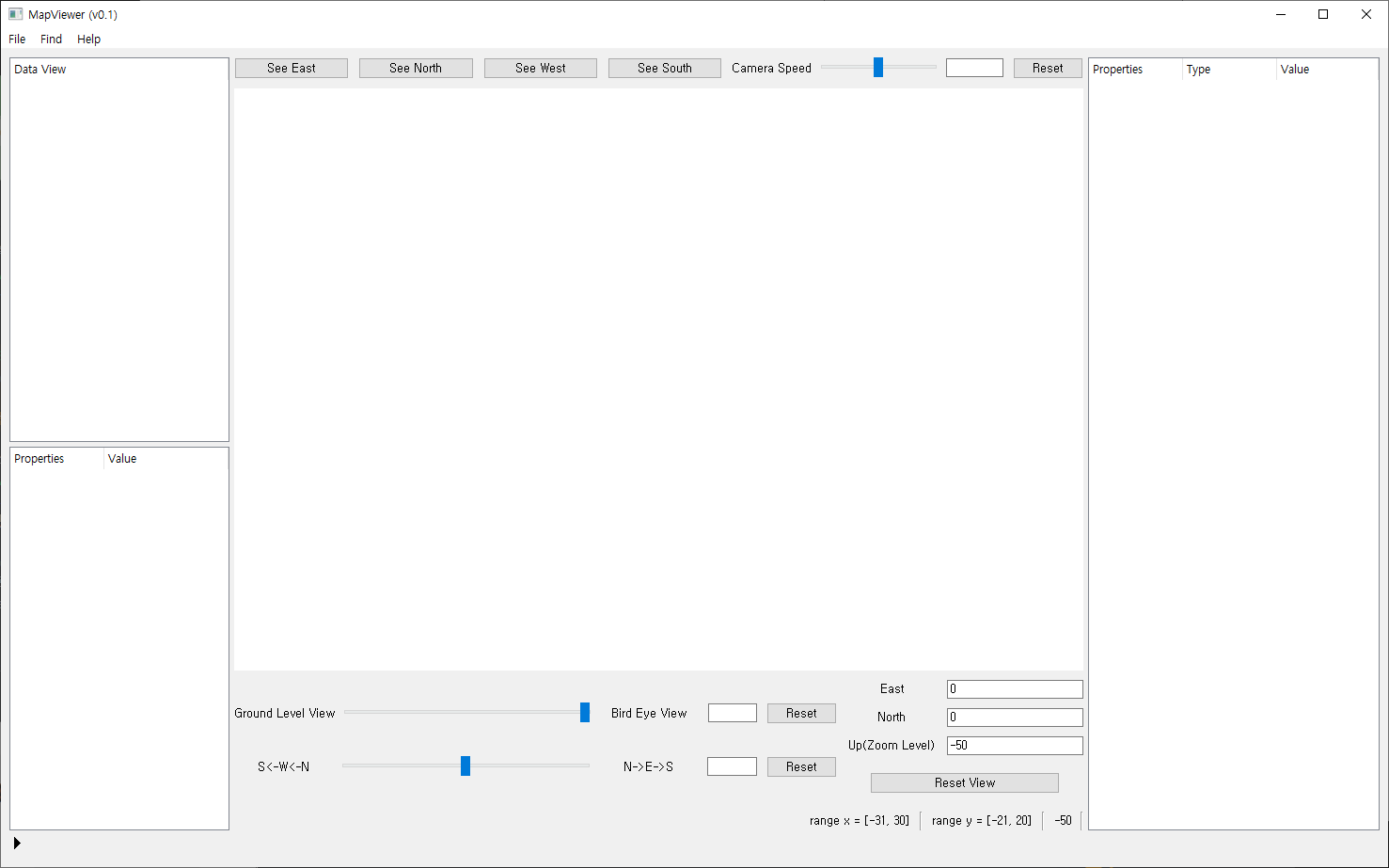설치 및 실행하기
MGeo Viewer는 MGeo 포맷(MGeo는 정밀지도에 대한 MORAI의 proprietary 포맷이다)의 정밀지도 데이터를 시각적으로 확인할 수 있는 유틸리티이다.
MGeo Viewer를 설치하는 방법 및 실행하는 방법을 안내한다.
설치하기
MORAI SIM Launcher 프로그램을 실행한다 (Launcher 설치 방법은 다음 링크 참조)
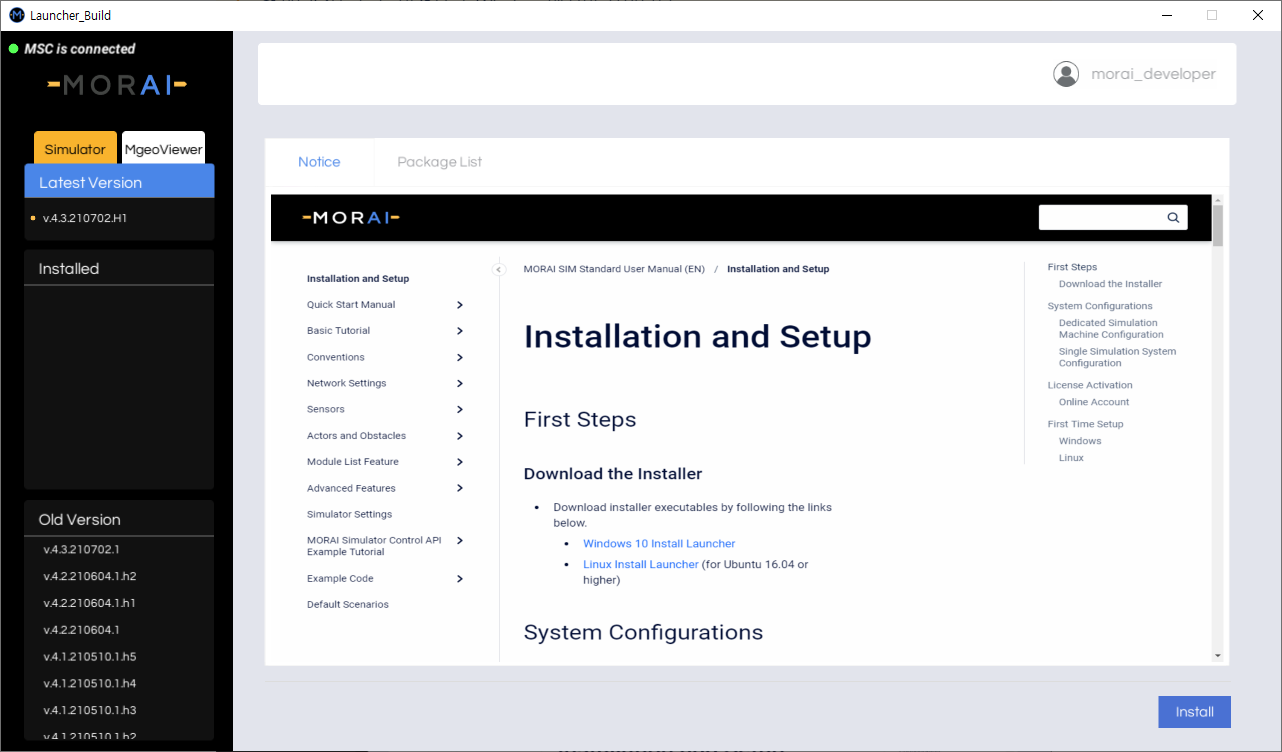
왼쪽 상단의 탭 중에 MGeo Viewer를 선택한다
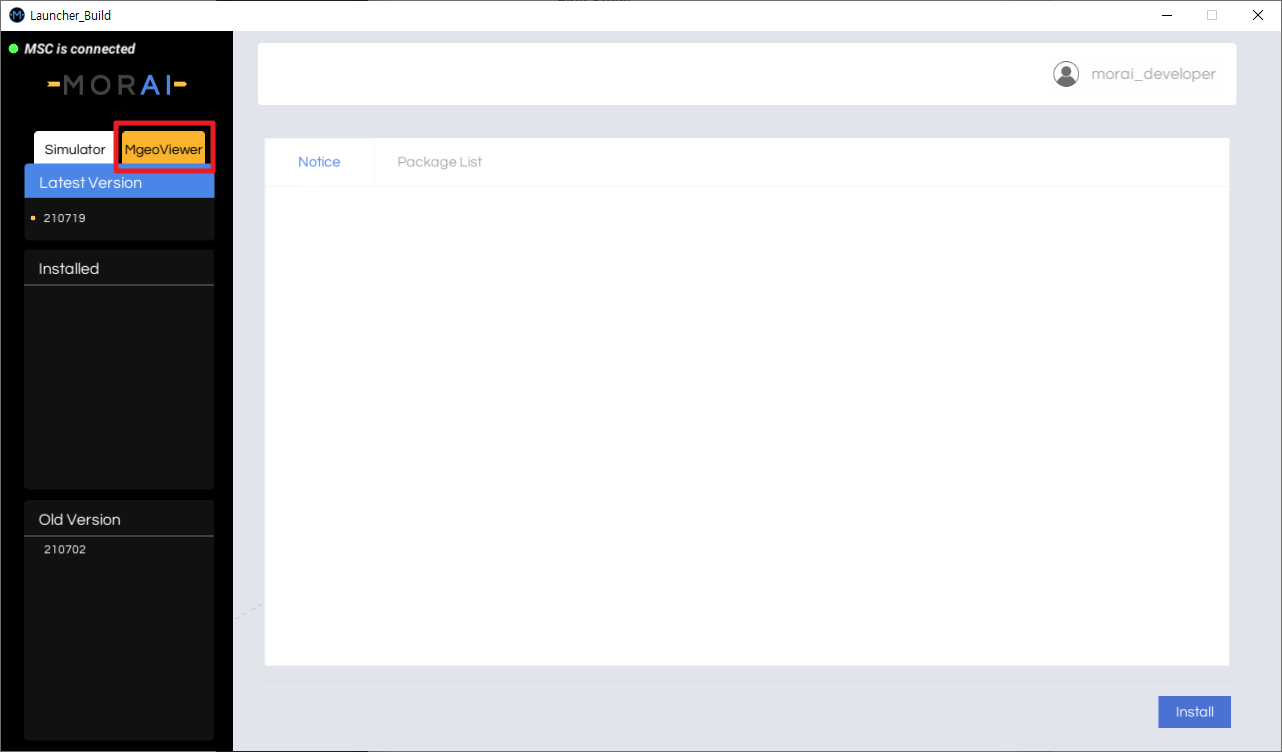
오른쪽 하단의 Install 버튼을 클릭하여 설치를 수행한다
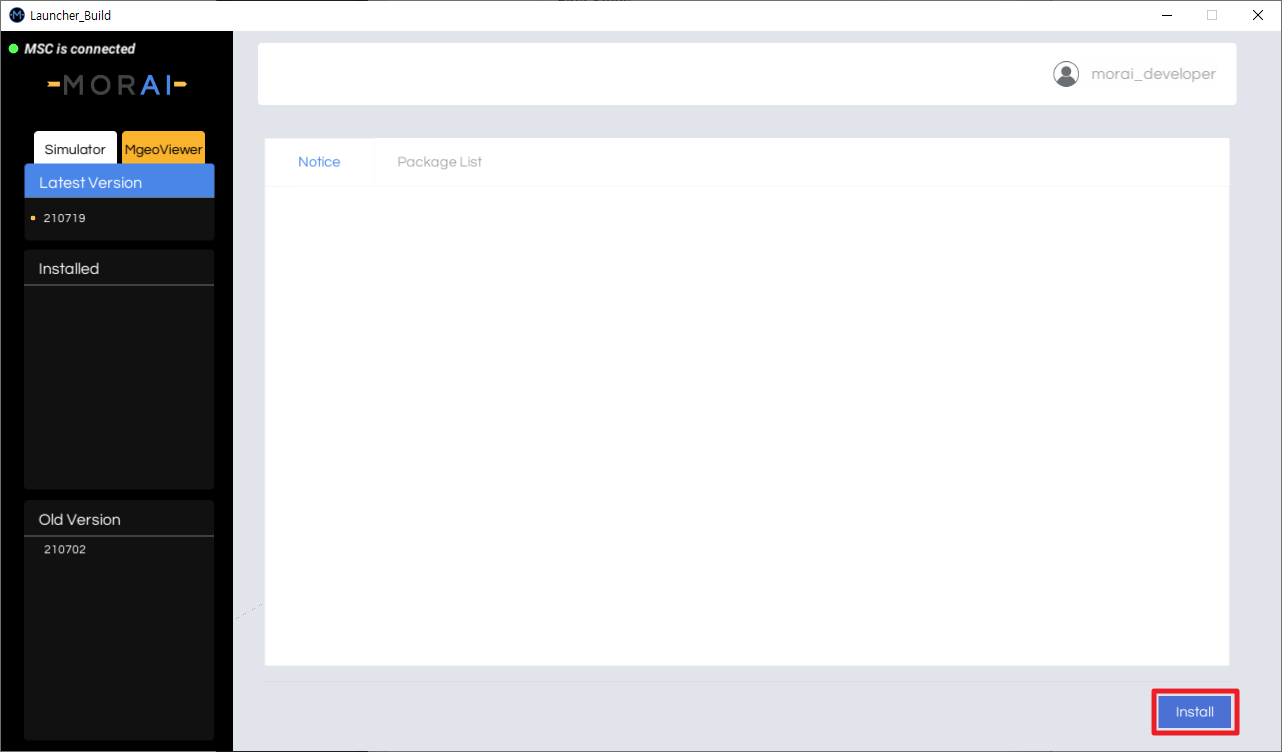
실행하기
Launcher를 실행 후 왼쪽 상단의 MGeo Viewer를 선택한다
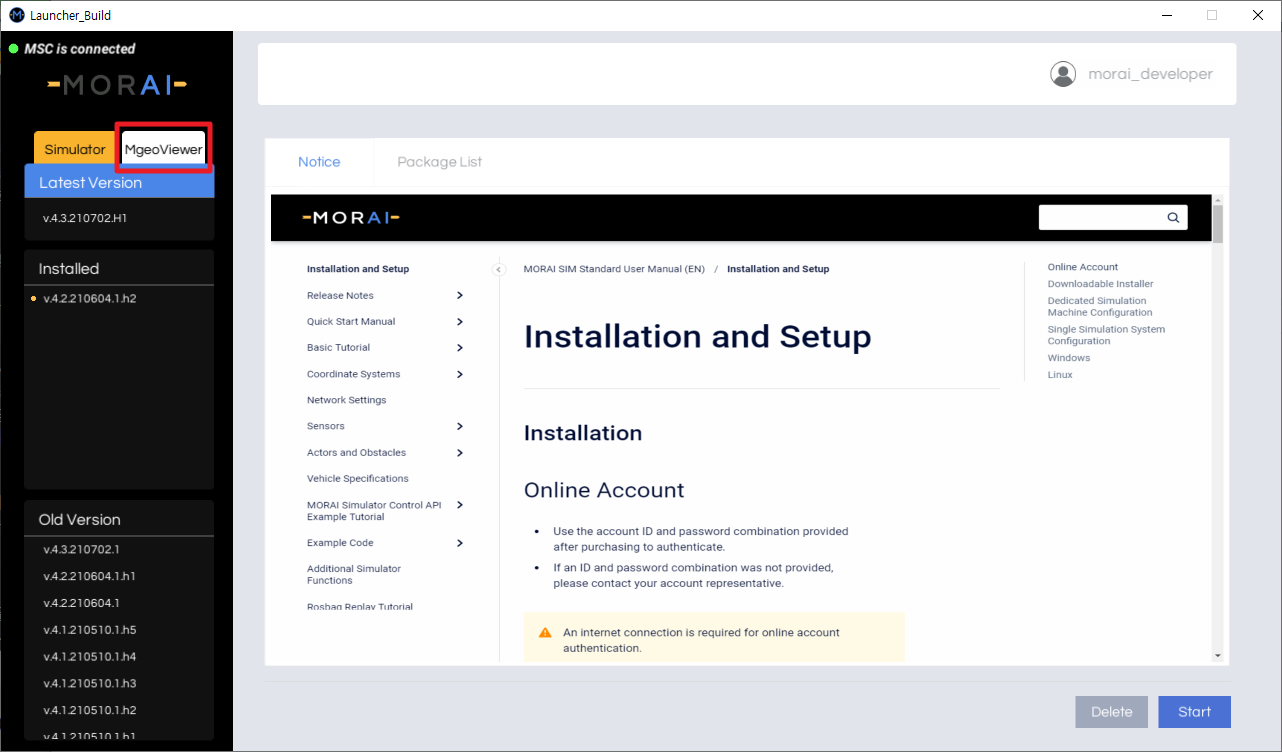
왼쪽 하단의 Start를 클릭하여 실행한다
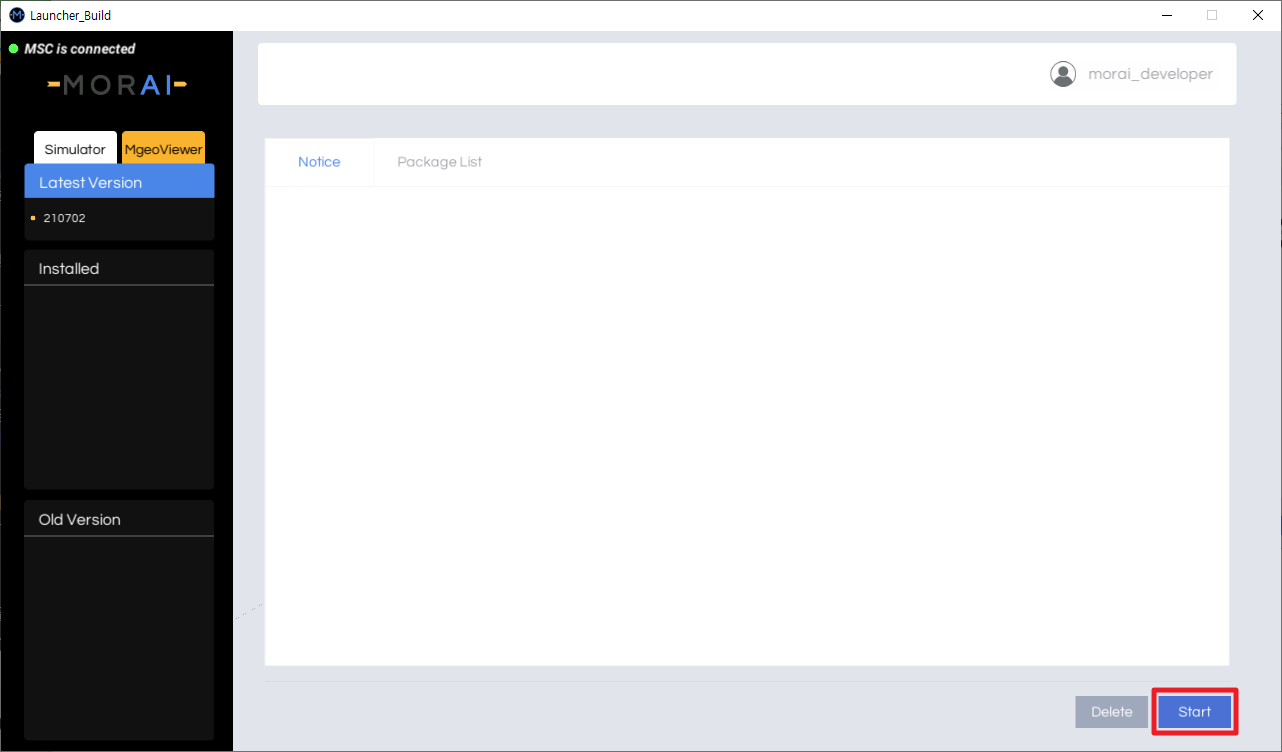
계정 입력하기
계정 정보를 입력하고 로그인한다.
회원가입 시스템은 본 툴에 대해 별도 운영하고 있지 않는다.
계정이 필요할 경우, 모라이 영업팀 또는 어카운트 담당자에게 연락부탁드립니다.
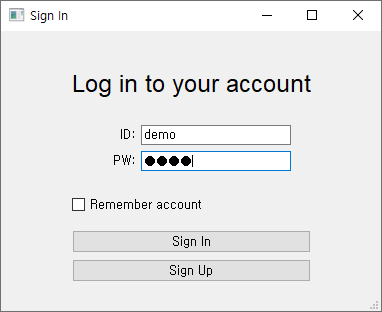
다음 나타나는 화면에서 Launch를 클릭하여 프로그램을 실행한다.
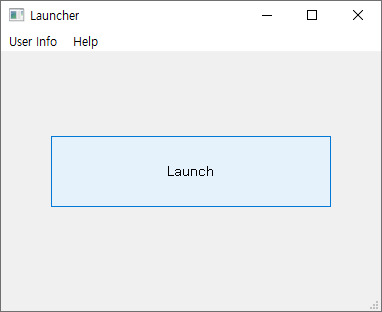
정상적으로 실행되면 다음과 같은 화면이 나타난다.